Apache HTTP Web Server(ApacheHaus)下載安裝
2019/02/23 21:57
瀏覽9,471
迴響0
推薦0
引用0
官網下載
http://httpd.apache.org/
http://httpd.apache.org/
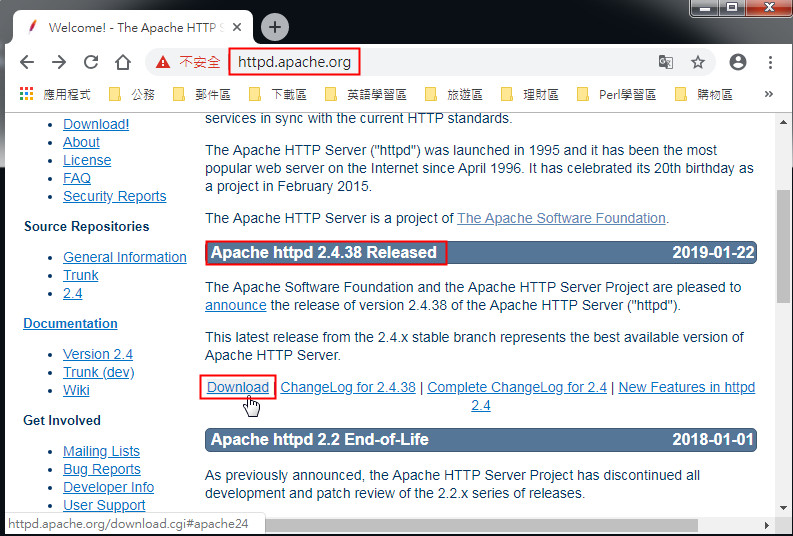
在此以ApacheHaus封裝的Apache for MS Windows 2.4.x版為例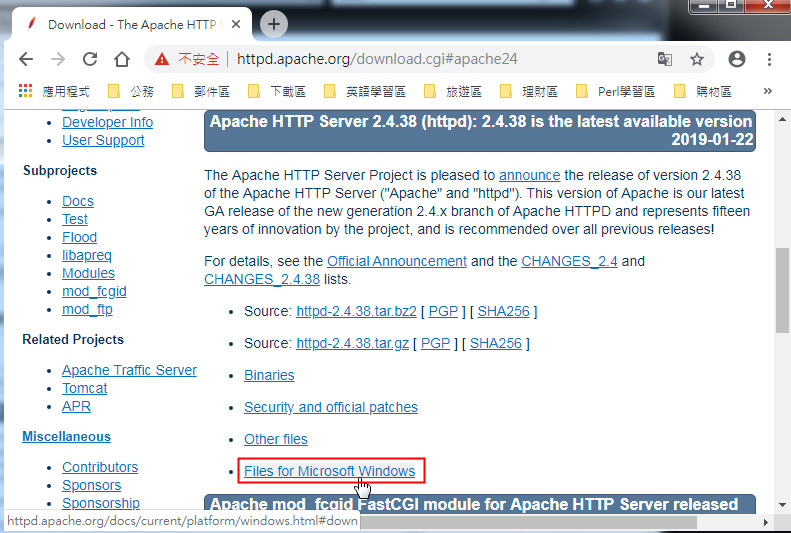
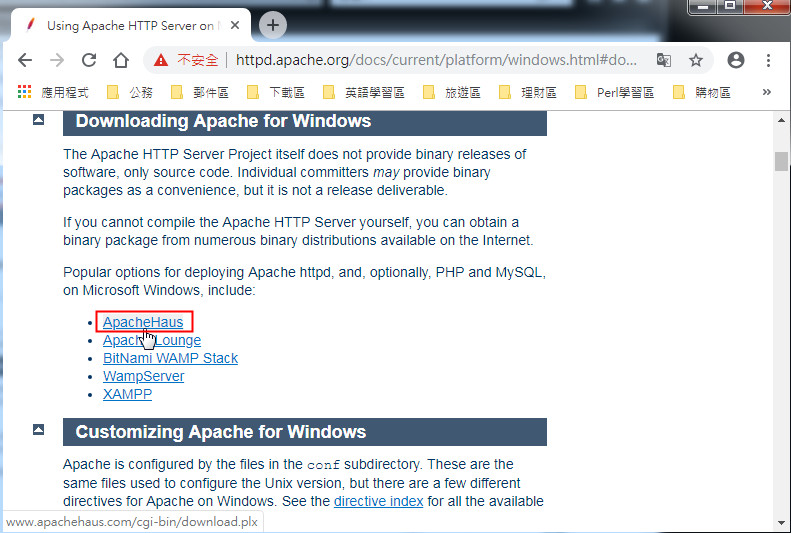
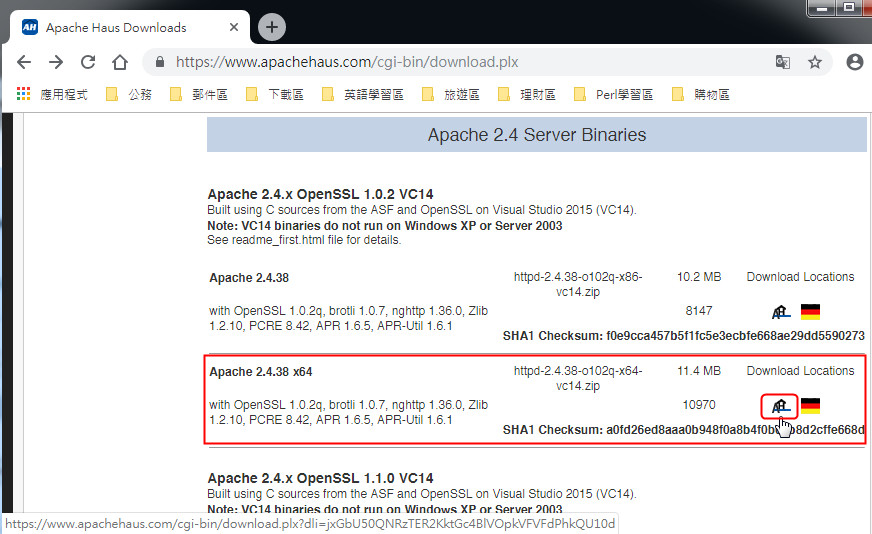
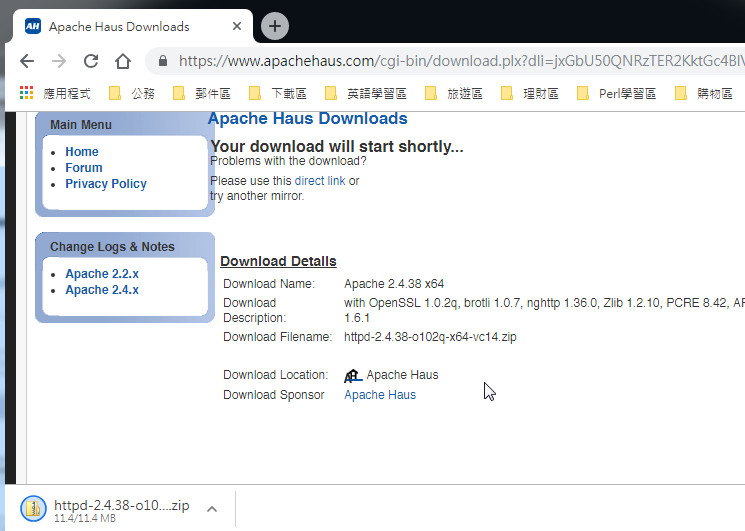
下載得到httpd-2.4.38-o102q-x64-vc14.zip
從名稱包含vc14知道需要VC++ Runtime v14,也就是Visual Studio 2015 C++ Runtime
Microsoft Visual C++ 2015可轉散發套件(Microsoft Visual C++ 2015 Redistributable)
https://www.microsoft.com/zh-TW/download/details.aspx?id=53840
先下載安裝vc_redist.x64.exe
再來安裝Apache HTTPd Web Server
先解壓縮剛剛下載的httpd-2.4.38-o102q-x64-vc14.zip
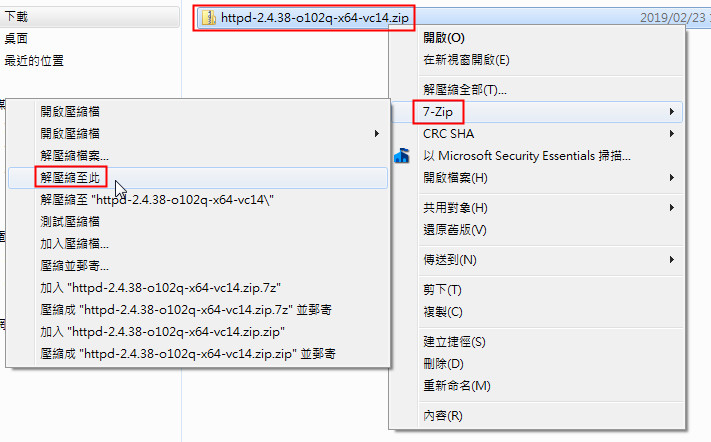
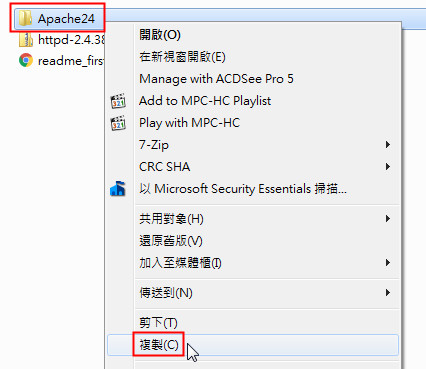
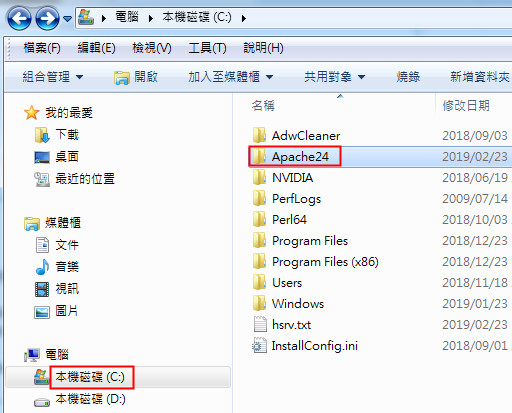
命令提示字元---以系統管理員身分開啟
執行C:\Apache24\bin\httpd.exe -k install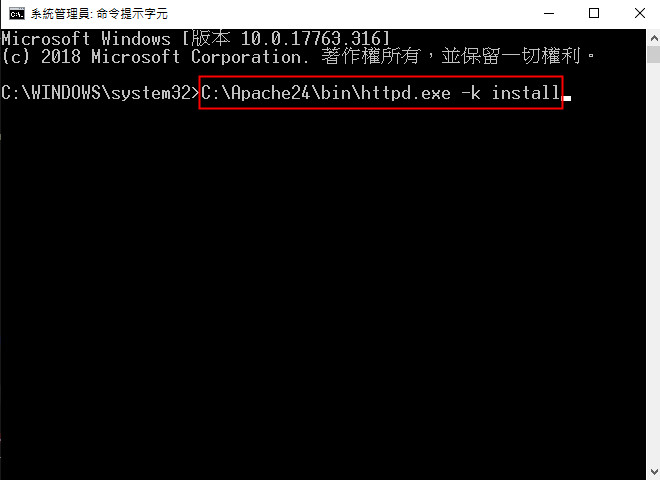
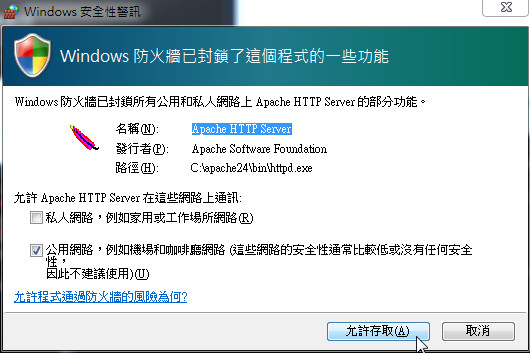
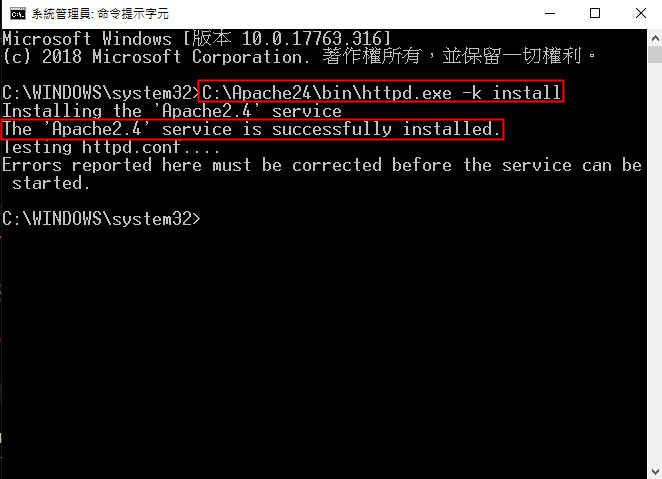
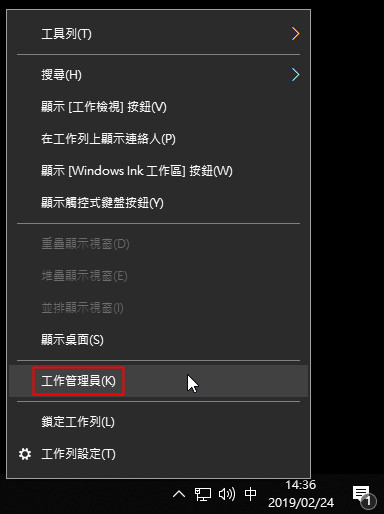
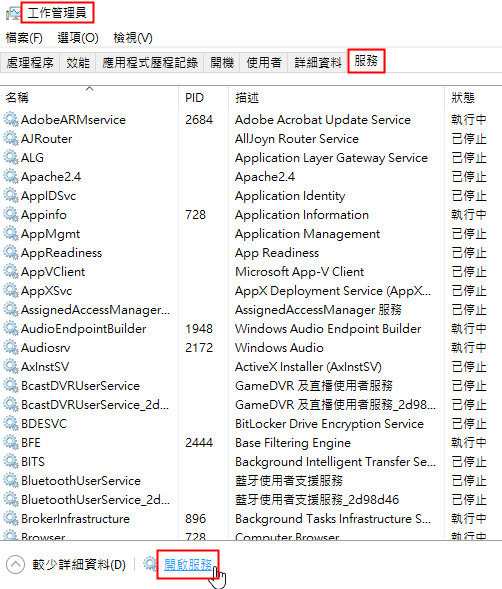
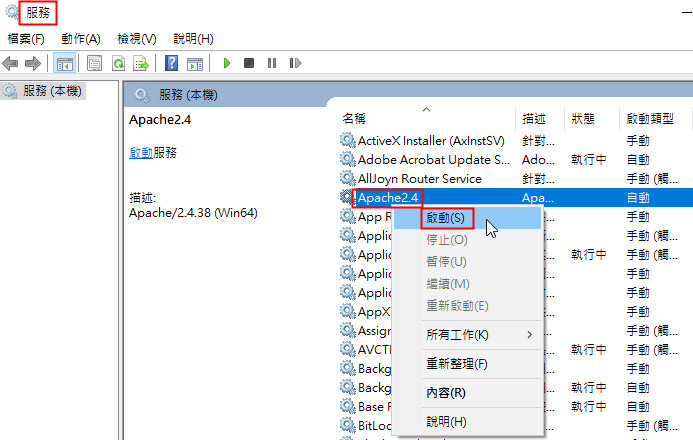
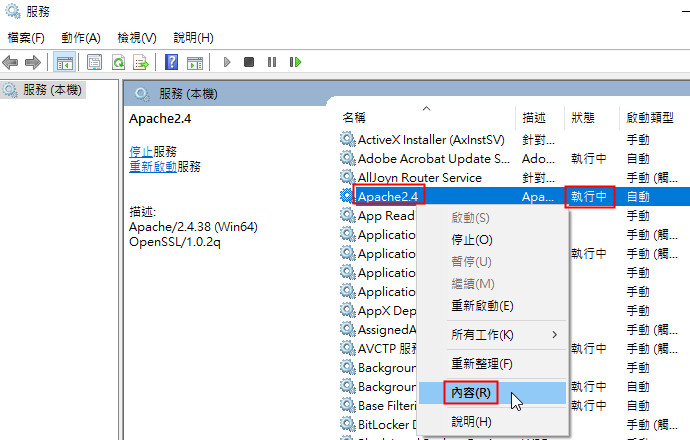
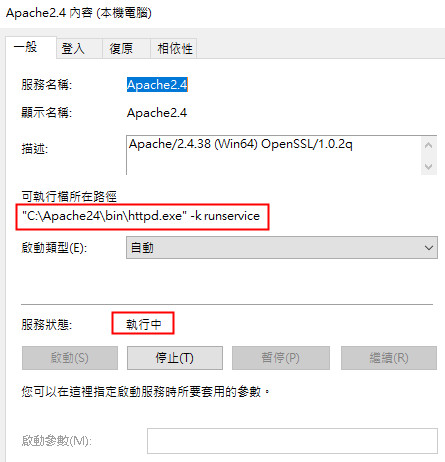
連上http://localhost測試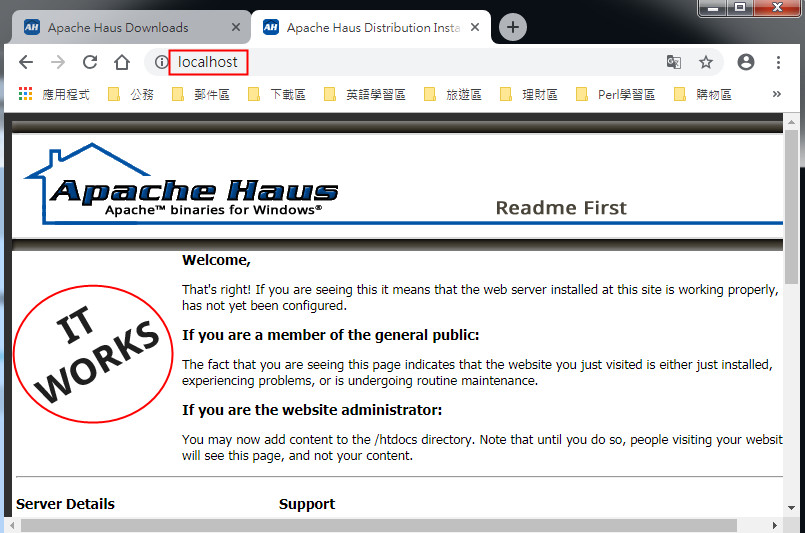
參考資料:
Apache Web Server(Httpd)2.4在MS-Windows上安裝說明
http://httpd.apache.org/docs/2.4/platform/windows.html
參考先進網站:
http://shaurong.blogspot.com/2017/03/apache-http-web-server-2425-windows.html
你可能會有興趣的文章:
限會員,要發表迴響,請先登入


