Once Xplova E5’s software update, how to download the new software and install it to E5 Cycling computer?
You can also download the English user manual from following webpage,
You can refer to the English user manual from page 36 to page 40
A) Updating the Xplova E5 software
------------------------------------------------------------------------------------------
Most electronic products in order to enhance stability and performance,
From time to time there will be a software update,
How to Check Your E5 software version or how to download the new software version? You can go to visit tour.xplova.com, click “Update & Settings” to check it.
Xplova E5 software updates are available in the Xplova website http://tour.xplova.com Download the latest software to your computer and follow the instructions below.
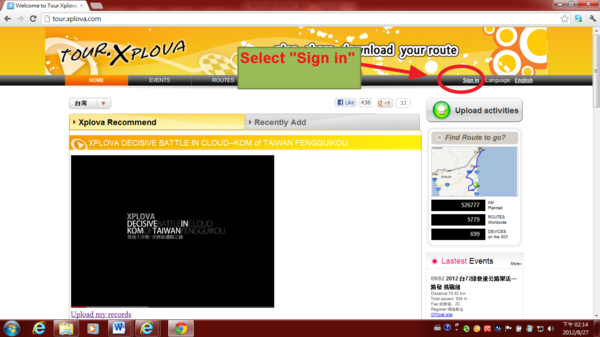
2)After you sign in tour.xplova.com successfully, Your name will present herein. You can begin to use the webpage platform.
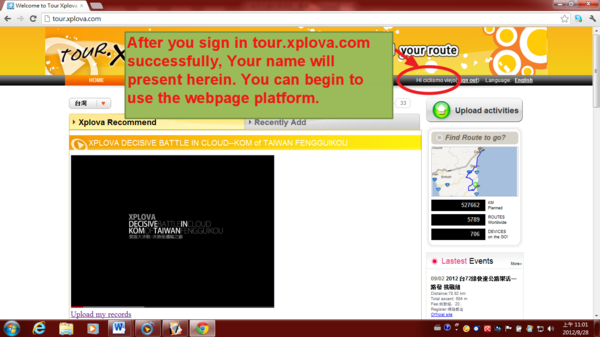
How to upgrade the E5 software?
B) Downloading the Software
-----------------------------------------------------------------------------------------------------
1)Please go to visit the websites http://tour.xplova.com
2) Connect your Xplova E5 to your computer using the USB cable
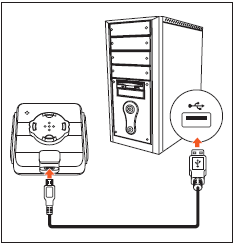
3)Please search the " update & settings " on the webpage & Click “Update & Settings”.
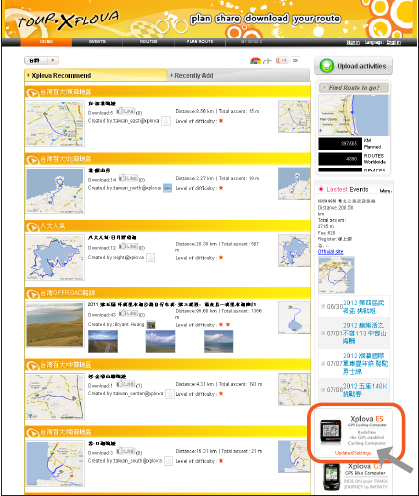
Allow JavaScript to always run. If your computer has been installed JavaScript, JavaScript message will not appear. JavaScript program is to determine your E5 legitimate serial number and software version.
4)Do you need update software?
4.1)If the following screen appears(It is up to date), you do not need to update the software.
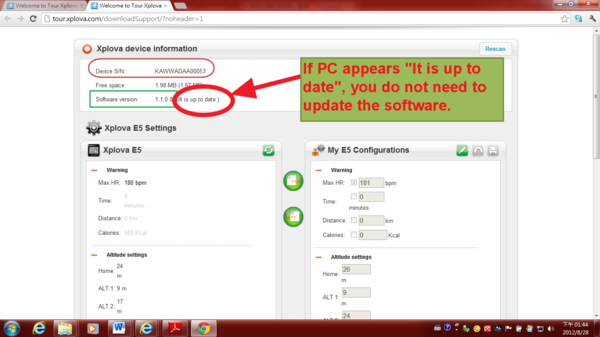
4.2.1) If the following screen appears (Download 1.1.0.05, Blue word), you have to download the software.
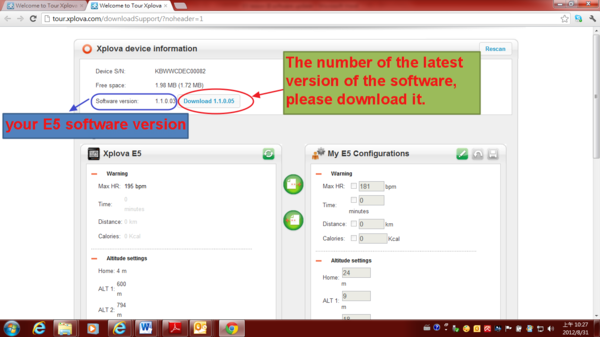
4.2.2) For example, as long as click the " Download 1.1.0.05 ", 1.1.0.05 version software can be downloaded
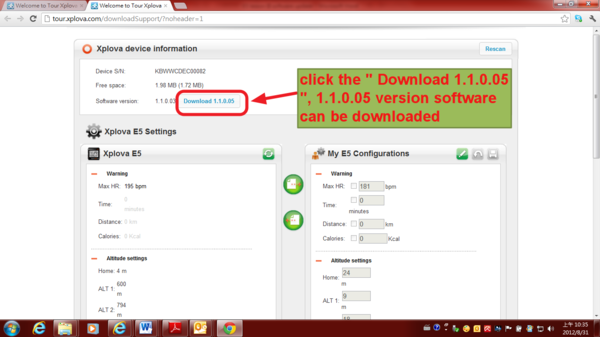
4.2.3) It will inform update history text.
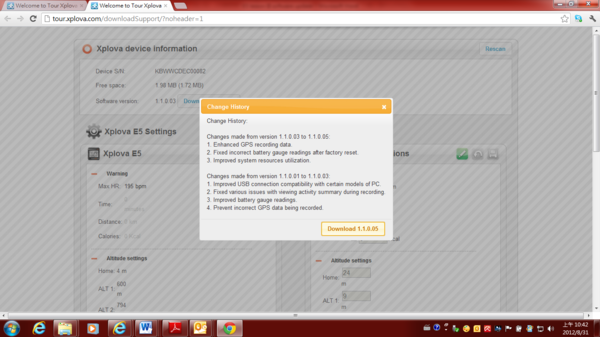
4.2.4)Then complete the download.
After downloading, click the " close ".
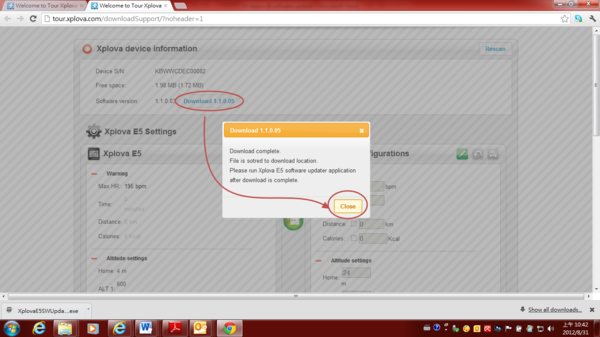
4.2.5) go to visit Chrome browser ”Downloads”.
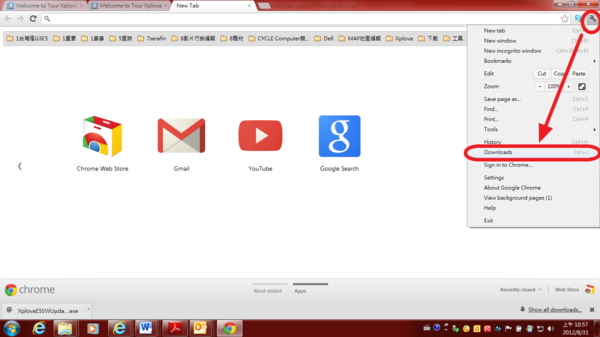
4.2.6) As shown, the new software has been downloaded.
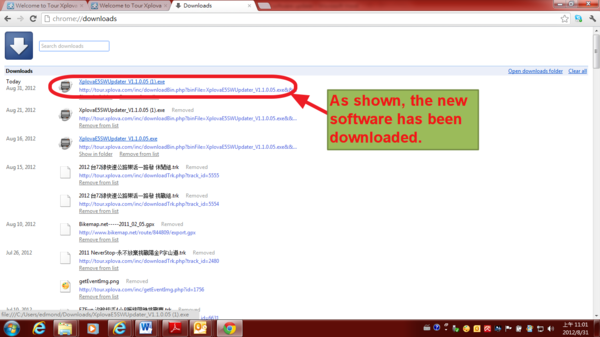
4.2.7) After you download new version software, please remove the USB data cable from the computer.
C) Updating the Software
---------------------------------------------------------------------------------------------------
1) Install the new version software
2) E5 must be turned off
3)Go to click the download file” XplovaE5SWUpdater.exe”

4)After you click the update program, your computer may appear the following screen
4.1)Picture A
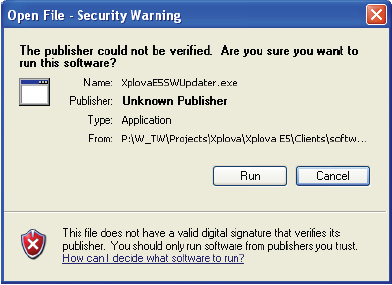
Or
4.2)Picture B
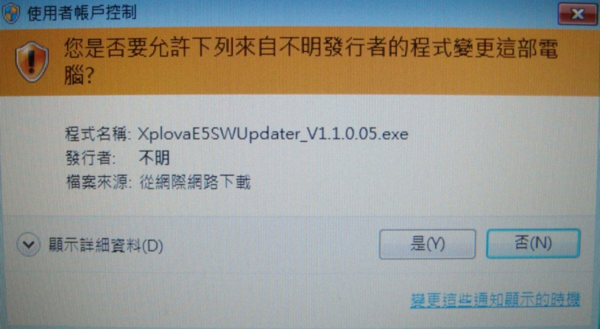
5)No matter the picture A or picture B appears,
Please click “RUN” or “Y”es to
permit the installation ,
The screen below appears.
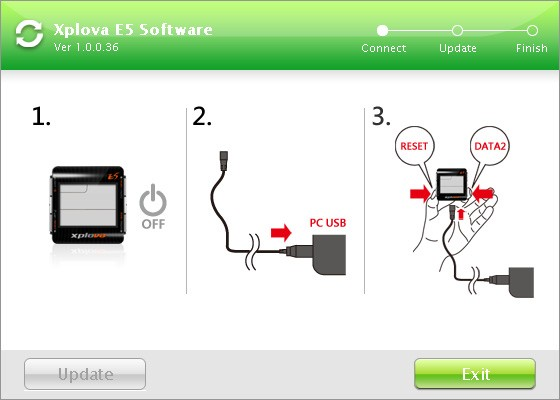
6) Connect one end of the supplied USB cable to the Xplova E5
7) Press and hold “LAP/RESET” and “DATA2/BIKE”, and then connect the other end of the USB cable to the computer.
8) Wait for the Xplova E5 backlight to flash before releasing the “LAP/RESET” and “DATA2/BIKE” buttons
9) On your computer, the screen below appears. Click “Update”
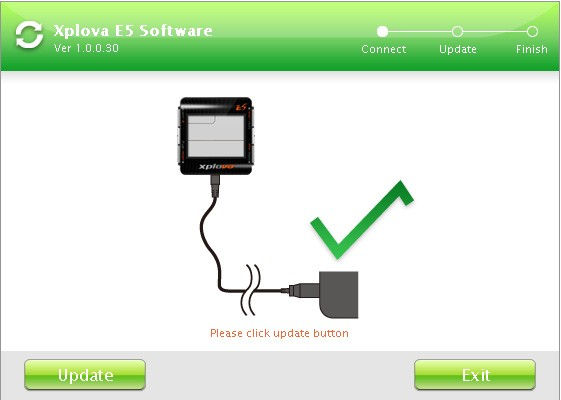
10) The update may take a while to finish. Do not disconnect the USB cable

11) When the screen below appears, click Exit to close the screen

12) Disconnect the USB cable from the Xplova E5 and the computer
13) Turn on the E5 (Long Press “LIGHT/POWER”), your E5 can run new version software now.
If you want to know more, you can consult following film. The film will help you to understand the upgrade step and method further

下一則: [Xplova E5 Lecture] Power Meter Pairing
限會員,要發表迴響,請先登入


