1. 找到要插入的 xuite 聲音mp3/ 影音檔
http://vlog.xuite.net/play/QVZwQjFxLTcwNDAwMy5mbHY=
2. 右側點複製,這時會跳出複製完成的訊息。
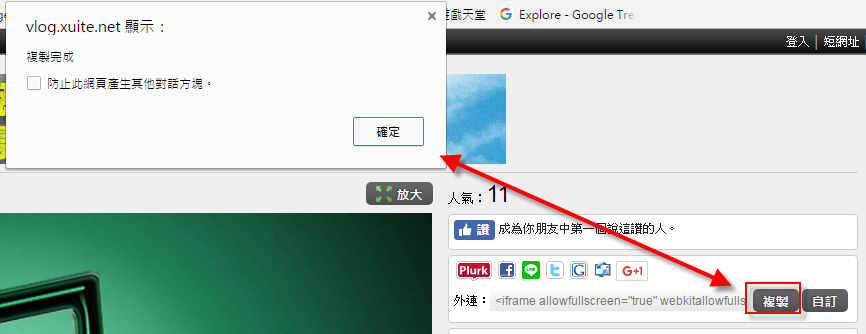
3. 在 HTML 版貼文的地方游標按下 ctrl+c,就會跑出來 xuite 的音樂播放框。就完成惹~~ 在chrome下可以順利完成
-------------------------------------------------
如果上述方式不成功,也可以用比較一般的做法....第二步驟改成取崁入語法...
2. 右側點按手動選取崁入語法,併複製取得外連區的語法如下。
<iframe allowfullscreen="true" webkitallowfullscreen="true" mozallowfullscreen="true" marginwidth="0" marginheight="0" src="http://vlog.xuite.net/embed/QVZwQjFxLTcwNDAwMy5mbHY=?v=2.0&ar=1&as=1" scrolling="no" frameborder="0" width="180" height="60"></iframe>
3. 點按 html ,把剛剛外連的語法貼上,並按更新。
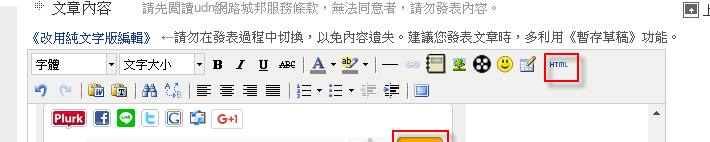
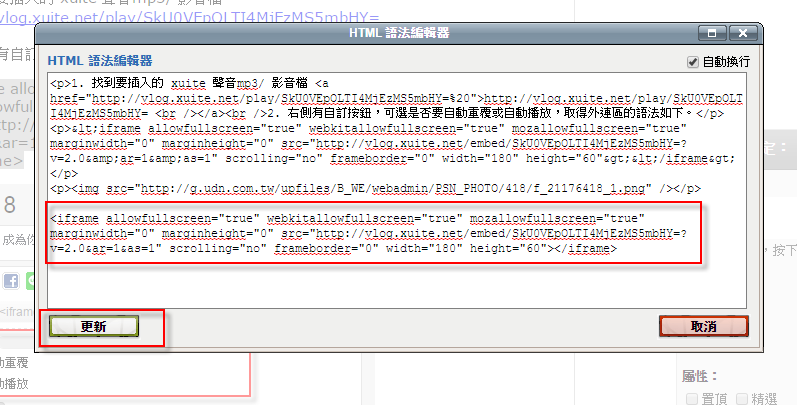
4. 就完成惹~~ 一樣可以有背景音樂搭配文章囉~
限會員,要發表迴響,請先登入
- 1樓. ellen chou 三百萬的感謝2017/09/19 02:22
It doesn't work.
<iframe allowfullscreen='true' webkitallowfullscreen='true' mozallowfullscreen='true' marginwidth='0' marginheight='0' src='http://vlog.xuite.net/embed/RHhzRFlzLTE3ODA3MzguZmx2?ar=1&as=1' width='180' height='60' scrolling='no' frameborder='0'></iframe>
auto start=1
doesn't work
電小二 於 2017/09/19 15:22回覆



















