[IT][下載安裝] How to Download SAP Crystal Reports for Visual Studio 2022
2023/09/30 13:58
瀏覽3,482
迴響0
推薦0
引用0
Download SP34 for VS2022 (not compatible with my system, but works fine on Windows 2022+VS2022 Enterprise 17.7.3)
search free -> Download now -> Register -> Verify email -> Welcome to your free software download (web page and email; only SP34, no older version)
Download SP33 for VS2022 (works fine on my system)
get URL of "CR for Visual Studio SP33 64b installer (VS 2022 and above)"
If no "Visual C++ 2013 Redistributatble (x64)" then download vcredist_x64.exe, size: 7MB
My system:
Windows 10 : Professional 22H2
VS2022 : Microsoft Visual Sudio Community 2022 (64-bit) 17.7.4
Try:
1. Install VS2022 -> SAP Crystal Reports for Visual Studio SP34 (CRforVS6413SP34_0-80007712.EXE) -> Not Compatible -> UnInstall SAP CR SP34 and VS2022
2. Install VS2022 -> SAP Crystal Reports for Visual Studio SP33 -> Fine
3. (optional) Upgrade CR to SP34 (CRforVS6413SP34_0-80007712.EXE)
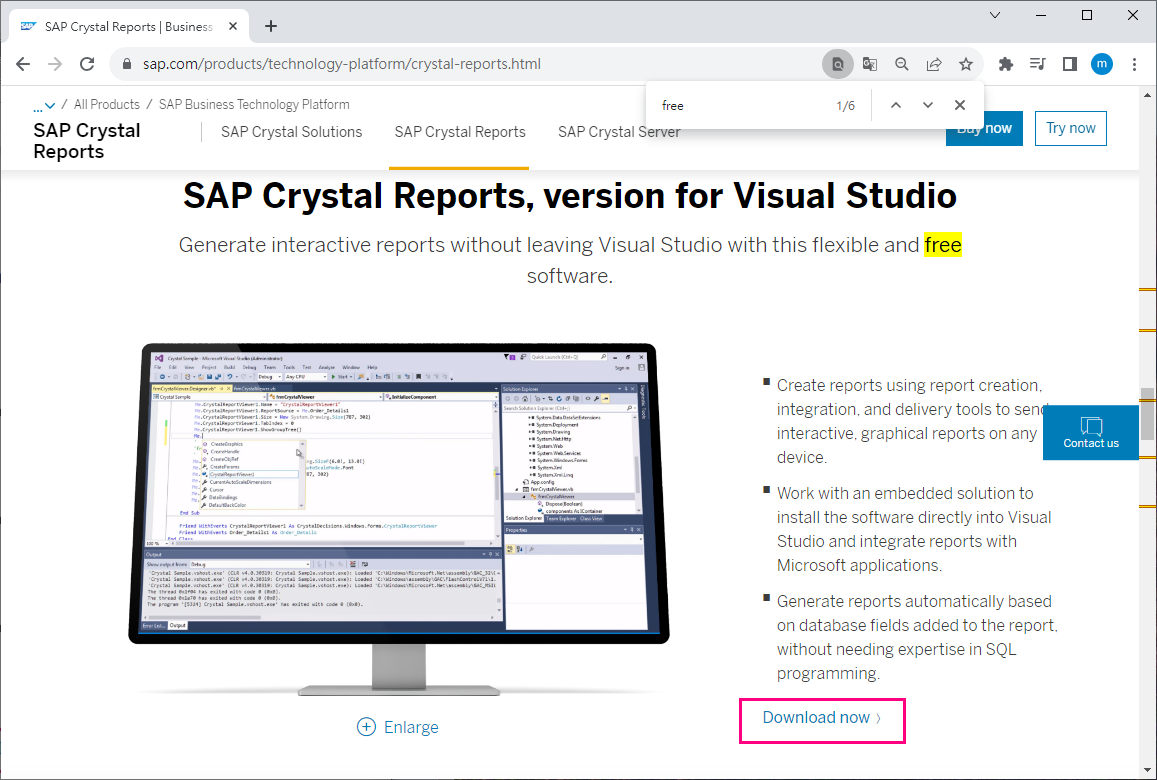
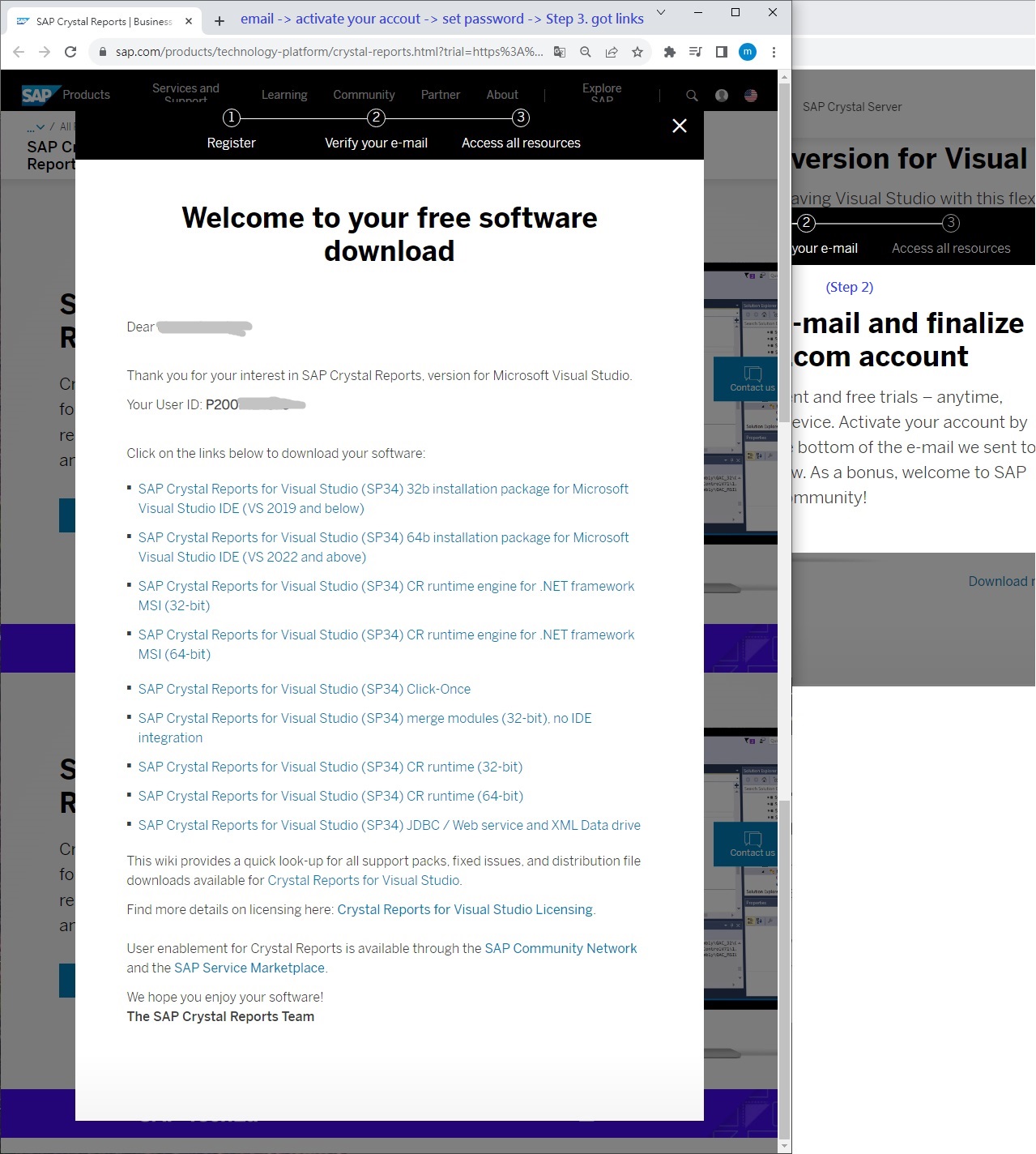
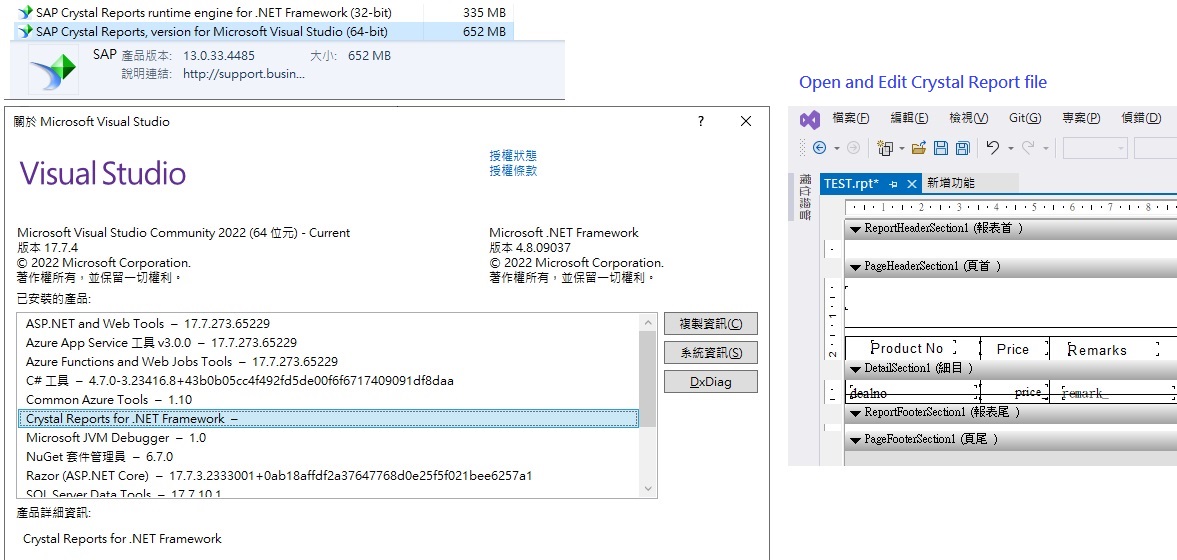
你可能會有興趣的文章:
限會員,要發表迴響,請先登入


